Create a New Document in Fireworks CS4
The first step to creating a web design in Fireworks CS4 is to create a “New Document”.
To do this:
- Open Fireworks CS4
- File > New
- In the panel that opens, specify the width, height, resolution and background color of your web design.
- The width depends on what screen resolution you are designing for e.g. 1024×800 is the most commonly used screen resolution right now so you can design for a width of 1000 pixels and a height of 800.
- When designing for a website specify the value 72 pixels/ inch for Resolution.
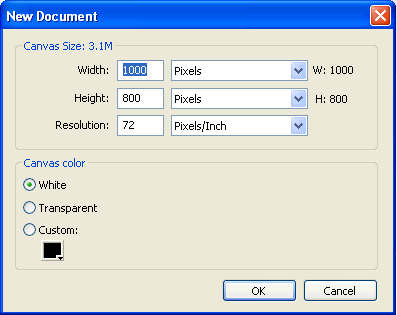
Save the document with an appropriate name like “Layout.png”. Fireworks File are in the PNG format.
Fireworks CS4 Tutorials
Tags: Fireworks CS4 Tutorials, New document in Fireworks CS4
Posted in Fireworks | No Comments »
