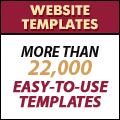Website Template Customization Tutorial
In this website template customization tutorial you will learn how to customize a website template to your unique requirements.
A website template is a premade website design - complete with graphics and html. This can be customized to reflect your website's specific identity by incoporating your website logo/ name, graphics and textual content.
To customize the website templates follow these steps:
Step 1: Browse through and download one of the free templates or purchase a website template.
Step 2: Download the template files
Step 3. Open the source files which are provided, in the specified software e.g. Photoshop, Flash etc.
Step 4: Make the desired changes and export the updated images, flash files etc.
Step 5: Create any additional pages as per your site plan using the specified software (e.g. for html files you can use Dreamweaver, Frontpage or any html editor, for flash sites you can use Flash etc.)
Step 6: Insert content/ images into the pages.
Step 7: Link the pages from the menus
Step 8: Test the website and upload to your remote hosting server
Note: You may not need to perform steps 5 and 7 if you purchase a full site template or dynamic website template.
Website templates are also available for open source web applications like Joomla, Wordpress and ZenCart. In these cases the template is a theme which can be easily integrated into your site.
Most templates come with detailed instructions and help so that you can easily use them. Many templates will required that you have a specific graphics software e.g Photoshop, so that you can edit the graphic files with the source files and fonts provided. However, 30 day trial versions are available for most of these software.
To get started check out some of the free samples and try out your skills.
Seach for a Template >>