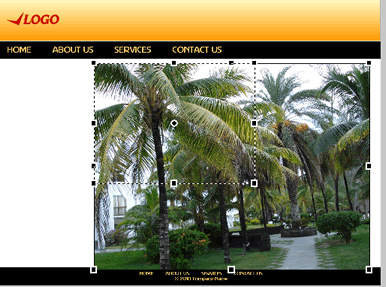Inserting Images – Fireworks CS5
Now let us insert an image into the layout. You can find a good choice of low cost and free stock images.
To insert an image in Fireworks, follow these steps:
- Got to ‘File’ in the Main menu
- Select ‘Import’
- Select the image file
- The cursor will change
- Click where you want the top left corner of the image to appear, then drag and click where you want the bottom right corner to appear.
- The image will resize and appear in the specified area.
Resizing an image in Fireworks
You can make the image still smaller by using the scale tool.
- Select the image
- Click on the scale tool. Handles will appear on the corners and sides of the image.
- Drag a corner handle of the image (pressing the shift key to resize proportionately).
Fireworks CS5 Tutorial
- Fireworks CS5 Tutorial
- Best Web Design Graphics Software
- Fireworks Templates
- Create New Fireworks Document
- Fireworks Tools
- Website Layout Design
- Logo Design
- Masthead Design
- Fireworks Menu
- Inserting Images – Fireworks CS5
- Text Styles- Fireworks CS5
- Web Slices – Fireworks CS5
- Drop Down Menus – Fireworks CS5
- HTML/ CSS – Fireworks CS5
Posted in Fireworks | No Comments »