Flash Catalyst Tools
In the Flash Catalyst Tools panel you will find the various tools you need to draw, manipulate and type. Take some time to try out the various tools.
Flash Catalyst provides the following tools:
Rollover each tool to find out what it is.
- Selection Tools – select specific objects on your artboard
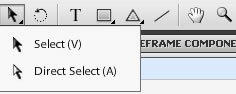
- Transform Tool – Rotate or scale objects
- Text Tool – Type text
- Rectangle/ Ellipse – Create rectangles and circles
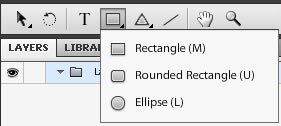
- Shape tools – Create other shapes
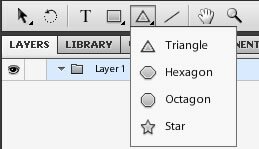
- Line tool – Draw lines
- Hand tool – move the artboard to work on a specific area
- Zoom tool – magnify a specific area or zoom out (press the Alt key while clicking on the artboard) to see the entire artboard.
Flash Catalyst Tutorial
- Flash Catalyst Tutorial
- Create a New Project
- Flash Catalyst Workspace
- Flash Catalyst Tools
- Flash Catalyst Webpage
- Logo Design in Flash Catalyst
- Webpage Layout in Flash Catalyst
- Buttons in Flash Catalyst
- Pages/ States in Flash Catalyst
- Interactivity in Flash Catalyst
- Transition Effects in Flash Catalyst
- Publish the Flash Catalyst Website
Posted in Flash Catalyst Tutorial | No Comments »
