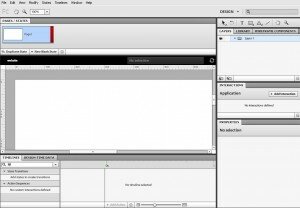Flash Catalyst Workspace
The Flash Catalyst Workspace has the following main areas:
- Pages/ States
- Artboard
- Timelines
- Tools
- Layers
- Library
- Interactions
- Properties
Click the above image to enlarge it
Take some time to familiarize yourself with the workspace.
The central rectangular area is the Artboard. This is your main work area. This has been created in the size specified earlier. To change the dimensions and background color you can do so by selecting ‘Modify’, then ‘Artboard Settings’ from the main menu.
If you opened an Illustrator or Photoshop file you will see all the layers retained in the layers panel.
Flash Catalyst Tutorial
- Flash Catalyst Tutorial
- Create a New Project
- Flash Catalyst Workspace
- Flash Catalyst Tools
- Flash Catalyst Webpage
- Logo Design in Flash Catalyst
- Webpage Layout in Flash Catalyst
- Buttons in Flash Catalyst
- Pages/ States in Flash Catalyst
- Interactivity in Flash Catalyst
- Transition Effects in Flash Catalyst
- Publish the Flash Catalyst Website
Posted in Flash Catalyst Tutorial | No Comments »