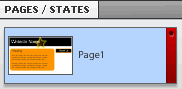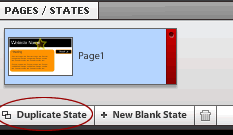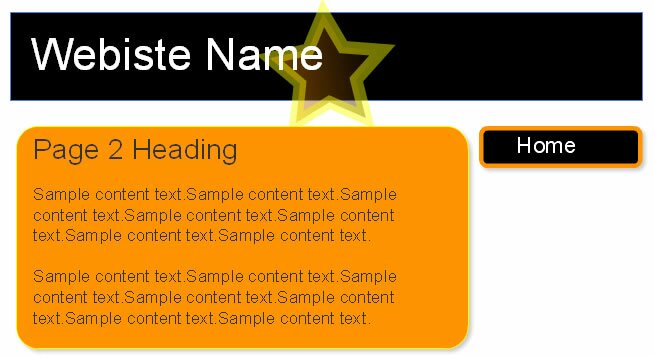Pages/ States in Flash Catalyst
Pages/ States in Flash Catalyst allow us to define different pages of the web site.
Let us duplicate Page 1 by clicking “Duplicate State”.
We now have 2 pages.
Change the content text in Page 2.
The button is the exact same button used in Page 1. If we try and change the text on the button it will change the text in Page 1 as well.
We will need to create another button on Page 2. To do this:
- Select the button
- Right Click and select ‘Revert Component to Artwork’
- Type in the new text ‘Home’
- Select the rectangle and text
- Right click and select ‘Convert Artwork to Component’ > Button
- Set the ‘Over’ and ‘Down’ states again - change the text color of the ‘Over’ state to orange and the ‘Down’ state to yellow.
Page 2 now looks like this:
Flash Catalyst Tutorial
- Flash Catalyst Tutorial
- Create a New Project
- Flash Catalyst Workspace
- Flash Catalyst Tools
- Flash Catalyst Webpage
- Logo Design in Flash Catalyst
- Webpage Layout in Flash Catalyst
- Buttons in Flash Catalyst
- Pages/ States in Flash Catalyst
- Interactivity in Flash Catalyst
- Transition Effects in Flash Catalyst
- Publish the Flash Catalyst Website
Posted in Flash Catalyst Tutorial | No Comments »