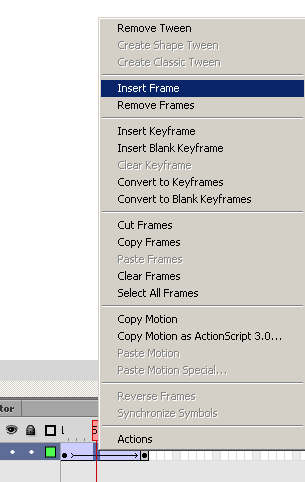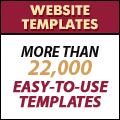Adding new frames | Flash CS 6
To decrease the speed of the animation we can add more frames between the keyframes. To do this:
1. Click between the keyframes on the Timeline.
2. Right click > Select ‘Insert Frame’
or
Press the F5 key on your keyboard.
3. You will notice that now there are 11 frames instead of 10.
4. Insert another 9 frames till there are a total of 20 frames used in the animation.
5. Test the animation. It will be slower now.
Click to see the slower Animation
Flash CS6 Tutorial
- Create New Flash CS6 Document
- Flash CS6 Workspace
- Create Rectangle in Flash CS6
- Convert to Symbol | Flash CS6
- Keyframes | Flash CS6
- Classic Tween | Flash CS6
- Test Flash CS6 Movie
- Adding new frames | Flash CS 6
- ActionScript 3.0 Stop Command | Flash CS6
- Change symbol size, color, rotation | Flash CS6
- Flash CS6 HTML5 Tutorial
Tags: flash cs6, frames, tutorial
Posted in Flash CS6 Tutorial | No Comments »