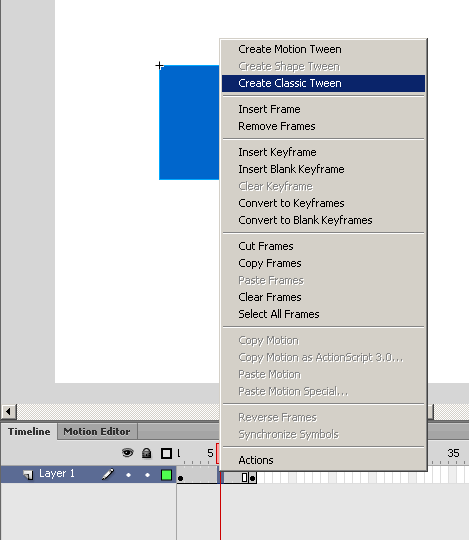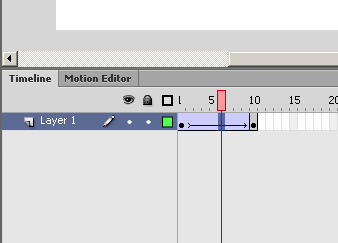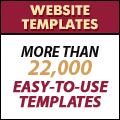Classic Tween | Flash CS6
To create an animation of a moving rectangle we need to create a ‘Classic Tween’ between the 2 keyframes.
1. Right click between the 2 keyframes. Select ‘Create Classic Tween’.
2. The ‘Classic Tween’ appears as an arrow between the 2 keyframes in the Timeline.
Flash CS6 Tutorial
- Flash CS6 Tutorial
- Create New Flash CS6 Document
- Flash CS6 Workspace
- Create Rectangle in Flash CS6
- Convert to Symbol | Flash CS6
- Keyframes | Flash CS6
- Classic Tween | Flash CS6
- Test Flash CS6 Movie
- Adding new frames | Flash CS 6
- ActionScript 3.0 Stop Command | Flash CS6
- Change symbol size, color, rotation | Flash CS6
- Flash CS6 HTML5 Tutorial
Posted in Flash CS6 Tutorial | No Comments »