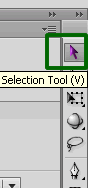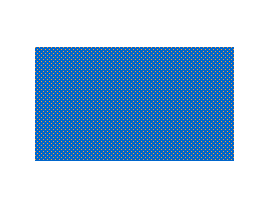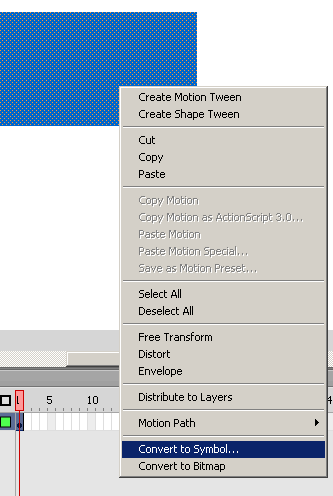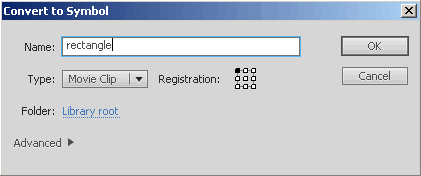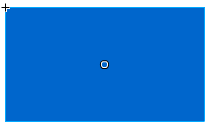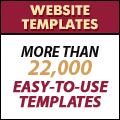Convert to Symbol | Flash CS6
Now let’s convert the rectangle to a Symbol in Flash CS6.
To do this:
1. Choose the ‘Selection Tool’
2. Select the rectangle.
3. Right click and select ‘Convert to symbol’.
4. Enter a name for the symbol e.g. ‘rectangle’. Click OK.
The rectangle will become a symbol.
Flash CS6 Tutorial
- Flash CS6 Tutorial
- Create New Flash CS6 Document
- Flash CS6 Workspace
- Create Rectangle in Flash CS6
- Convert to Symbol | Flash CS6
- Keyframes | Flash CS6
- Classic Tween | Flash CS6
- Test Flash CS6 Movie
- Adding new frames | Flash CS 6
- ActionScript 3.0 Stop Command | Flash CS6
- Change symbol size, color, rotation | Flash CS6
- Flash CS6 HTML5 Tutorial
Tags: flash cs6, symbols, tutorial
Posted in Flash CS6 Tutorial | No Comments »