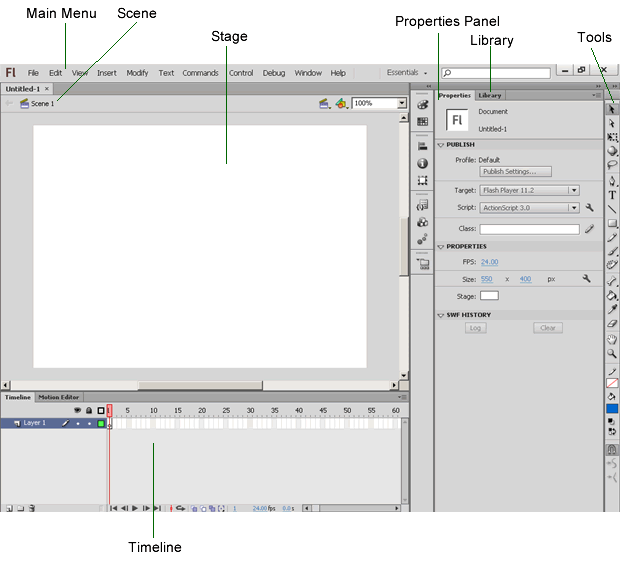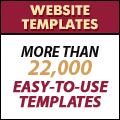Flash CS6 Workspace
The Flash CS6 Workspace consists of:
1. Main Menu
2. Stage
3. Properties panel
4. Tools
5. Timeline
You cam see the ‘Scene’ that you are currently in and the ‘Library’ panel tab.
In addition you will also find more panels which you can open from ‘Window’ in the main menu.
Take some time to familiarize yourself with the Flash CS6 workspace.
Flash CS6 Tutorial
- Flash CS6 Tutorial
- Create New Flash CS6 Document
- Flash CS6 Workspace
- Create Rectangle in Flash CS6
- Convert to Symbol | Flash CS6
- Keyframes | Flash CS6
- Classic Tween | Flash CS6
- Test Flash CS6 Movie
- Adding new frames | Flash CS 6
- ActionScript 3.0 Stop Command | Flash CS6
- Change symbol size, color, rotation | Flash CS6
- Flash CS6 HTML5 Tutorial
Tags: flash cs6, tutorial, workspace
Posted in Flash CS6 Tutorial | No Comments »