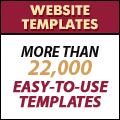WAHM Web Design
WAHM Web Design
As a WAHM it is a good idea to have your own website. It will help you to attract potential customers and will work day and night for you. You can also generate an income via affiliate commissions and advertising.
As an example, if you have a candle home business, you could create a website, showcasing your candles. You could also write a lot of content on candles and people searching in search engines like Google or MSN might come to your site and contact you for an order.
Or if you have a passion for homeschooling you might put up a site on homeschooling and generate income via commission of homeschooling products that get sold because of your recommendation.
You can write about anything that you love and simple put Google adwords on your site, so you earn when people click on the adwords.
The easiest and cheapest option is to start a blog site with WordPress. You can easily install WordPress via Fantastico which is available when you sign up with a hosting provider such as Hostgator.
However if you prefer not to have a blog-style website you can easily design website if you have the right tools and know-how. If you are just starting out it's best to go for Site Build It! - it has all you need to build a successful online business - a website that will help you generate an income.
More advanced web designers use a graphic editor ( Adobe Fireworks is my favorite) and an HTML editor ( Adobe Dreamweaver is my favorite). In addition you would need to purchase a domain name and a web host (e.g. Hostgator).
The first step of building a website is to decide what you want your website to communicate. What is your product or service about? Who is your target audience? What kind of content will they be interested in? What colors and graphic style will appeal to them?
It is a good idea to create a flowchart of the pages you want in your site. You can use post-it notes on a wall and change them around till you are happy with it. Once you have this flowchart ready, write the content for each of the pages. The flowchart will also help you decide on the menu and navigation structure of your site.
Now you are ready to begin the graphic design of your site. Use Adobe Fireworks or Photoshop to design a layout for your webpage. It is a good idea to check out some other good sites to get ideas for your own layout. Design you logo, navigation area, overall look and feel, text fonts and styles. Slice and export the parts of the layout that will remain graphics in the final web (html) page.
Once you are happy with your layout, it is time to start creating the web (html) pages. Using Adobe Dreamweaver, replicate the design created in Fireworks. Insert any images that were sliced and exported from Fireworks. Add in your text and styles. Dreamweaver allows you to create a template file which you can use as a basis to create all the other pages.
You can also purchase professionally designed, readymade website templates. These usually consist of the layout source file (Adobe Photoshop/ Fireworks file) and an HTML page with the same design. You can customize these files to represent your business identity.
Using your flowchart as a basis, create all the pages of the site in Dreamweaver. Add in the content and graphics and link up the pages via the navigation menus.
You will need to sign up for a hosting service provider and have domain name. Once you site is ready you will need to upload the file to the hosting server using an FTP software like Filezilla – and your website is live!!
However an important thing to remember is that design your WAHM site is just the first step. Unless people come to your website it is useless. Once your website is designed and live spend time promoting it and optimizing it for the search engines. Once you build up traffic to your website the sky is the limit!
If you're just starting out, I recommend a comprehensive service like Site Build It, which has all the tools you need to build a successful website. You will not need to purchase Dreamweaver and Fireworks or hosting and a domain name separately. Most importantly though you will have all the tools you need to ensure your content will attract traffic. Do watch the Site Build It Video Tour. It's a fantastic presentation on what you can do with a website. They also have some WAHM Case studies that you might be interested in. You can also download their free WAHM-IT!, The Masters Course.
Related WAHM Web Design Resources- Website Building Tutorial
- Adobe Fireworks CS3 Tutorial
- Adobe Dreamweaver CS3 Tutorial
- Making Friends with the Search Engines
- Web 2.0 Business Networking

- WAHM Web Design
- Do it Yourself Web Design
- Free Blog Hosts
- Blog Additions/Plugins
- HTML
- SEO (search engine optimization)
- Site Builders
- Webpage Creators: Comparison
- Complete Website Building Package
- Advantages of Hiring a Web Designer
- Things to Look for in a Designer
- Pricing for Website Design
- Free Site Hosting
- Free Hosting Providers
- Paid Hosting
- Paid Hosting Providers
- Web 2.0
- Using Flash
- Using Video
- Using Audio