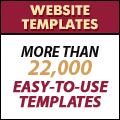Free Wordpress Themes
Use these free Wordpress Themes to create a professional looking Wordpress blog.
| Business Free Wordpress Theme | Computing Free Wordpress Theme | |
 Download |
|
|
| Health & Fitness Free Wordpress Theme | Sport > Golf Free Wordpress Theme | |
 Download |
 Download |
|
| Travel Free Wordpress Theme | ||
 Download |
To Install a Wordpress Theme
Use Fantastico from your hosting cPanel to install Wordpress, then upload the entire category folder into your
Then login to your WordPress Admin panel and click on "Presentation" from the menu. You'll then see your theme, which you just click on to install it.
To Make Changes to a Wordpress Theme
The first change you can make to the WordPress themes is to add/remove the top menu links. These are the 4 links with a rollover color at the top of the themes. The links are Home, Contact Us, News and Links.
To change them, open up the file header.php and you'll see the following lines of code:
You can change them to point anywhere you wish. To other sites or pages within your current site.
Then, just as you would do with the Joomla themes you can add your URL to the footer of the themes. To do this, just open up the file footer.php which is inside each WordPress category folder and look for the following line of code:
Just change the YourDomain.com part to your own website address and change the Your Link Here part to your link text.