Create a New Fireworks CS3 Document
- Open Fireworks and create a new document [File > New].
- In the dialog box enter the width and height of the layout. I usually design for a width of 780 pixels width. This works well in monitors with 800 x1024 resolution as it leaves 20 pixels for the browser scroll bar. The resolution for the web is 72. You can also choose a background color if your webpage will have a background color.
- Click OK.
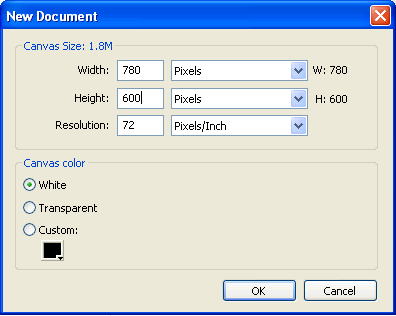
- Name and Save the document [File > Save]. Fireworks files have the extension .png. You can name it "layout.png".
Fireworks CS3 Tutorial Menu
Step 1: Create a new Fireworks document
Step 2: Insert images and text
Step 3: Create the layout
Step 4: Slice and export the images
Project: Create a simple layout
Suggestions for Improvement? If you have a suggestion to improve this tutorial please contact us. We would love to hear from you.
Fireworks is part of Creative Suite 3 Web Standard
Streamline web design, development, and maintenance. Order Now!
