ActionScript 3.0 in Flash CS3
In order to add interactivity in Flash CS3 we need to learn a bit of ActionScript which is Flash's scripting language. With Flash CS3, Adobe has released ActionScript 3.0 which works a bit differently from ActionScript 2.0. This can be quite frustrating for the average designer who could easily add in some basic funtionality without knowing any ActionScript in previous versions of Flash. ActionScript 2.0 capabilities are also available in Flash CS3, however here are some of the basic ActionScript 3.0 code required for providing basic interactivity using ActionScript 3.0.
Now we are ready to incorporate some interactivity. When the viewer clicks on the logo it should go to the website https://vineyardesigns.com/. When the viewer clicks on buttons at the top, the respective frame with the relevant content should be displayed.
Stop Code for ActionScript 3.0
If you play the flash movie you will see that it animates all the frames. We want it to stay on frame 1 till something is clicked. For this:
- Create a new layer named, “actions”.
- Click on the first frame (keyframe) in the timeline.
- Open the Actions Panel. (Window > Actions)
- Type this code:
stop()

- You will see a tiny ‘a’ displayed in the frame in the actions layer. This shows that there is actionscript in that frame and you can open the actions panel later to edit it.
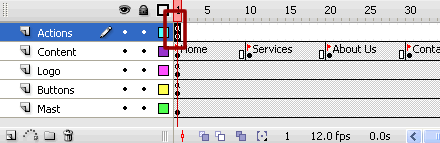
Flash CS3 Website (ActionScript 3.0) Tutorial for Beginners
- Step 1: Create a New Flash CS3 ActionScript 3.0 Document
- Step 2: Buttons in Flash CS3
- Step 3: Labels for Website Pages in Flash CS3
- Step 4: ActionScript 3.0 in Flash CS3
- Step 5: URL Link in Flash CS3 (ActionScript 3.0)
- Step 6: ActionScript 3.0 Code for Label Links
- Flash CS3 Animation Tutorial
- Flash Photo Gallery Tutorial
- Flash CS3 Quiz Tutorial
- Free Flash CS3 Website Template
- Flash CS6 Tutorial
- Flash CS6 HTML5 Tutorial
Suggestions for Improvement? If you have a suggestion to improve this tutorial please contact us. We would love to hear from you.
Flash is part of the Adobe Creative Suite
Streamline web design, development, and maintenance. Order Now!

