Free Flash CS3 Quiz Template Tutorial
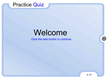 View Demo |
In this tutorial, we will create a quiz using the Flash CS3 Quiz template.
If you are a beginner you please ensure that you have gone through the Flash CS3 Tutorial before attempting this.
The quiz template is designed to automatically track results and send them to a learning management system configured for your quiz. It is SCORM compliant and AICC compliant.
You might also be interested in the TemplateKit Flash Quiz Template (No FLASH REQUIRED!!!) or the Wondershare QuizCreator.
You can download a 30 day trial version of Flash from the Adobe.com website.
- Create a new Flash document choosing the existing Quiz template.
File > New > Templates tab > 'Quiz' Category > 'Modern Photo Quiz_style2 ' Template
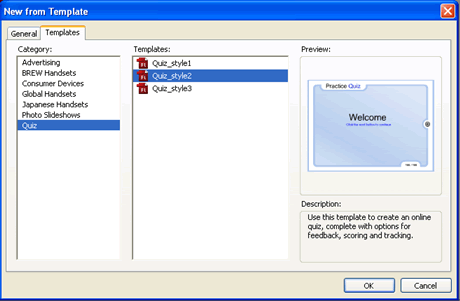
- A fully functional quiz with templates for Drag and Drop, Fill in the Blank, Hot Objects, Hot Spot, Multiple Choice, and True or False, will open.
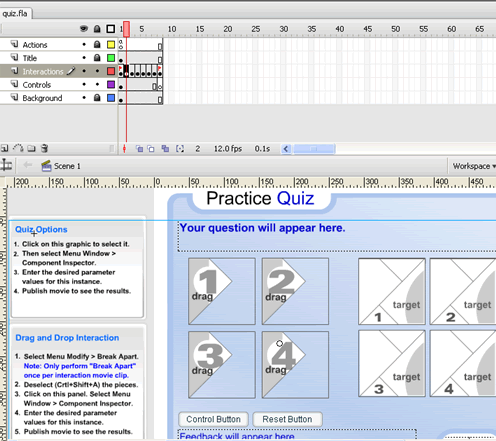
- Test the movie
Control > Test Movie
- Save the Flash document, giving it a name.
File > Save
- Edit the quiz to your requirements.
For detailed instructions on how to edit the quiz template to your requirements download this excellent Free Flash Quiz Template Tutorial. Though it is for Flash MX it is relevant for Flash CS3 as well.
Single Quiz Types
You can insert a single quiz type e.g. true or false type, into your Flash document at any time, however these stand alone interactions, when used outside of the quiz template, are not designed for use with SCORM tracking.
- If you just want to insert a single learning interaction you can do so via:
Window > Common Libraries > Learning Interactions
- A library of the various learning interactions will open up. Drag the one you want onto the stage.

Edit the Quiz Template
For detailed instructions on how to edit the quiz template to your requirements download this excellent Free Flash Quiz Template Tutorial. Though it is for Flash MX it is relevant for Flash CS3 as well.
Quiz Products that you might be interested in:
- TemplateKit Flash Quiz Template - No FLASH REQUIRED!!!
- Wondershare QuizCreator.
- Step 1: Create a new Flash CS3 document
- Step 2: Add text
- Step 3: Graphic Symbols
- Step 4: Layers
- Step 5: Draw Shapes (Rectangle)
- Step 6: Draw Shapes (Oval)
- Step 7: Draw Lines
- Step 8: Reuse Symbols
- Step 9: Resize and Rotate objects
- Step 10: Paste in Place
- Step 11: Align
- Step 12: Change colors of symbols
- Step 13: Transform Options
- Step 14: Movie Clip Symbols
- Step 15: Keyframes
- Step 16: Motion Tweens
- Step 17: Lock Layers
- Step 18. Import an Image
- Step 19: Publish the Flash file
- Flash Photo Gallery Tutorial
- Flash CS3 Quiz Tutorial
- Flash CS3 Tutorial Part 2: Create a Simple Website with ActionScript 3.0
- Free Flash CS3 Website Template
- Flash CS6 Tutorial
- Flash CS6 HTML5 Tutorial
Suggestions for Improvement? If you have a suggestion to improve this tutorial please contact us. We would love to hear from you.
Flash is part of the Adobe Creative Suite
Streamline web design, development, and maintenance. Order Now!

