Motion Tweens in Flash CS3
Motion Tweens in Flash CS3 are a very useful feature. Basically we specify the positions of the symbol in the keyframes and Flash creates the animation be(tween) the two keyframes. This gives us a smooth animation.
Let's use the tween feature as we continue with the tutorial to make the wheel animate smoothly.
Wheel Animation - Part 2
Motion Tween
To create the motion tween between the keyframes in the "wheel animation" movie clip:
- Right Click on the 1st frame in the timeline (or any of the frames in between the 2 keyframes).
- From the options that appear, select “Create Motion Tween”.

- An arrow will appear between the 1st and 5th frames on the timeline. This will create a smooth animation between the wheel in frame 1 and the wheel in frame 5.
- Click on the 5th, 10th and 15th frames and create motion tweens.
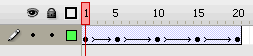
- Your wheel animation is ready.
- You can get an idea of how it looks by testing the movie.
Control > Test Movie
- Click on Scene 1 to go back to the main stage area.
- Double click on the zoom tool to see the actual stage dimensions.
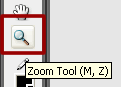
- Make copies of the wheel as required.
- This is what your stage will look like now.

- When you test the movie you will notice that all the wheel are turning.
- Step 1: Create a new Flash CS3 document
- Step 2: Add text
- Step 3: Graphic Symbols
- Step 4: Layers
- Step 5: Draw Shapes (Rectangle)
- Step 6: Draw Shapes (Oval)
- Step 7: Draw Lines
- Step 8: Reuse Symbols
- Step 9: Resize and Rotate objects
- Step 10: Paste in Place
- Step 11: Align
- Step 12: Change colors of symbols
- Step 13: Transform Options
- Step 14: Movie Clip Symbols
- Step 15: Keyframes
- Step 16: Motion Tweens
- Step 17: Lock Layers
- Step 18. Import an Image
- Step 19: Publish the Flash file
- Flash Photo Gallery Tutorial
- Flash CS3 Quiz Tutorial
- Flash CS3 Tutorial Part 2: Create a Simple Website with ActionScript 3.0
- Free Flash CS3 Website Template
- Flash CS6 Tutorial
- Flash CS6 HTML5 Tutorial
Suggestions for Improvement? If you have a suggestion to improve this tutorial please contact us. We would love to hear from you.
Flash is part of the Adobe Creative Suite
Streamline web design, development, and maintenance. Order Now!

