Draw Shapes (Oval) in Flash CS3
Draw oval shapes and circles with the oval shape tool.
Continuing with the tutorial let us make a simple tree next.
The Tree
- Make a new layer called “tree”.
Oval Shape Tool
The Tree Top
- Making sure that the "tree" layer is selected, choose the oval drawing tool.
- To select the oval drawing tool you will need to click the tiny arrow at the bottom of the rectangle tool for a little while.
- Different shape options will open up.
- Select the “oval tool” option.
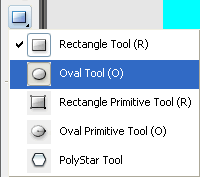
- You might want to have a light green fill color and dark green stroke color.
- On the stage, draw an oval shape for the top part of the tree.
- Double click on the oval you just drew to select both the stoke, and the fill.
- In the properties palette increase the stroke height to 3. Notice that the outline is thicker now.
- You can manipulate the properties of the stroke or the fill individually by select only the stroke or only the fill.
- Select the oval (double click so both the stroke and the fill areas are selected) and convert to a graphic symbol named “oval”. You can also get the “convert to symbol” option when you right click after selecting the shape.
The Tree Trunk
Now in the same “tree” layer, let’s make the tree trunk.
- Using the rectangle tool draw the tree trunk with a dark brown stroke color and a lighter brown fill color.
- Select it and convert it to a graphic symbol named “rectangle”.
- You will notice that the tree truck is showing where it overlaps with the tree top.
- To bring it behind we need to use the “send to back” option.
Modify > Arrange >Send to Back
- Select the tree top and the tree trunk (select tree top first, press Shift key, select tree trunk) and convert to a graphic symbol named “tree”.
- This is how the stage looks now:
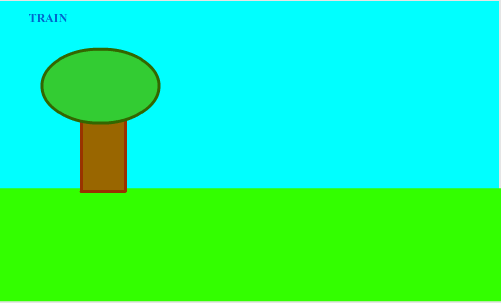
- Step 1: Create a new Flash CS3 document
- Step 2: Add text
- Step 3: Graphic Symbols
- Step 4: Layers
- Step 5: Draw Shapes (Rectangle)
- Step 6: Draw Shapes (Oval)
- Step 7: Draw Lines
- Step 8: Reuse Symbols
- Step 9: Resize and Rotate objects
- Step 10: Paste in Place
- Step 11: Align
- Step 12: Change colors of symbols
- Step 13: Transform Options
- Step 14: Movie Clip Symbols
- Step 15: Keyframes
- Step 16: Motion Tweens
- Step 17: Lock Layers
- Step 18. Import an Image
- Step 19: Publish the Flash file
- Flash Photo Gallery Tutorial
- Flash CS3 Quiz Tutorial
- Flash CS3 Tutorial Part 2: Create a Simple Website with ActionScript 3.0
- Free Flash CS3 Website Template
- Flash CS6 Tutorial
- Flash CS6 HTML5 Tutorial
Suggestions for Improvement? If you have a suggestion to improve this tutorial please contact us. We would love to hear from you.
Flash is part of the Adobe Creative Suite
Streamline web design, development, and maintenance. Order Now!

